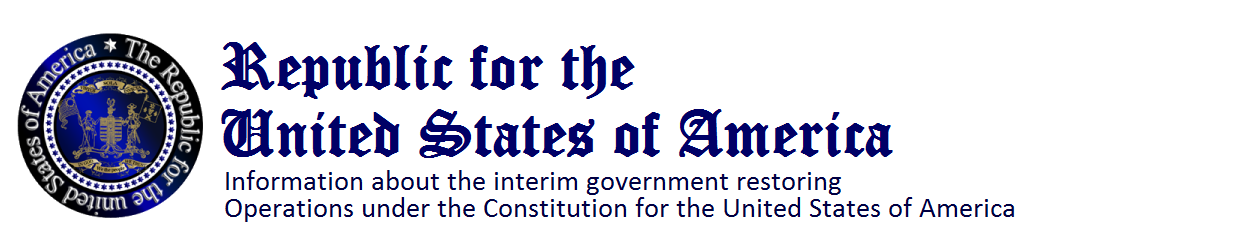Check back often! We will be adding new questions and answers regularly.
← FAQs-Press Releases-Public Notices
Email Issues
Here are some possible reasons and the solutions:
- If you forwarded the email to others, someone may have unsubscribed you. To get back onto the email list, simply go to Join Our Email List and type in the email you used before OR find an previous email sent to YOUR email address by us, and click on the update profile/email address link. You will be prompted to update your profile or re-subscribe. You will need to check your email to verify. To avoid this from happening, either use the ‘Forward this email‘ link below the announcement OR be sure to DELETE the ‘update profile/email address‘ and ‘safeunsubscribe‘ links directly below the announcement, BEFORE you forward the email.
- Please check your spam folder. The emails may be getting sent there. Adjust your settings on your email account.
- E-mail providers are getting more particular about what goes to your account and may not even deliver the email-even if you subscribe. Please whitelist (add to your contact list) the email info@republicof theunitedstates (dot) org (We spell out the word dot to avoid getting spam in the email. )
- If this still persists you may have to complain to your email service provider, or use another email account.
Don’t see an answer to your question? Try the search bar at the top of this page, or Submit a Question.