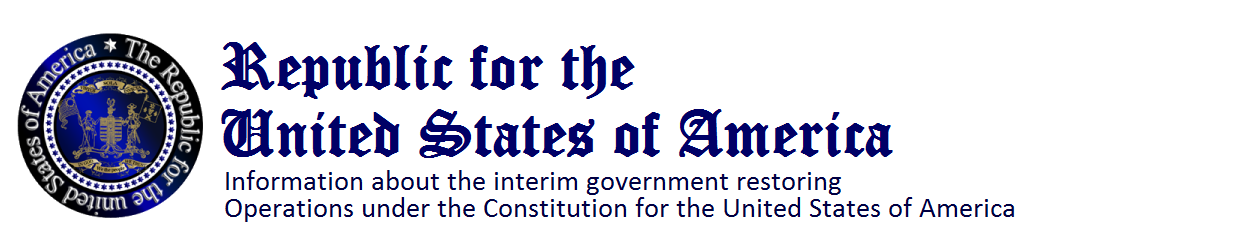Check back often! We will be adding new questions and answers regularly.
← FAQs-Press Releases-Public Notices
Conference Calls
This is an area we have no control over. FreeConferencing has informed us that because of more intrusive government control, your phone service providers recognize the conference lines and are causing the busy signals and dropped calls. They have advised us to let everyone know to complain to your phone service providers. You do pay for their service. Please watch our call announcements for any changes. If we have to change numbers, or go to a different type of service, we will announce it in those emails. We do our best to stay in contact and be accessible.
***Updated Information***
Free Conferencing has given us a couple of backup numbers to try
The backup numbers are 805-360-1075 (recommended first)
Dial one of the backup numbers, then listen for the prompt. It will ask you for your regular conference number and code.
All upcoming public conference calls are listed on the Republic Update Calendar and include the conference telephone number, access code, and replay number. You can also receive reminders of upcoming calls by email when you Register as a Republic Supporter or join our email list.
From a touch tone enabled phone, dial the telephone number for the conference a minute or two before the scheduled start time. After the voice prompt, dial the six digit access code followed by the # (pound) key. You may join or leave a conference anytime while it is in progress.
Due to the technology in use, sometimes when a large number of people are attempting to dial in to a conference line at the same time, there will not be a prompt for the access code. If the prompt does not start within ten seconds of the call connecting, hang up and try dialing in again. This may have to be repeated a few times on a very busy line before the prompt will play.
Please double check you have the correct access code for the conference you are trying to join. You must be using a touch tone enabled telephone (most are) to enter the access code and use other conference functions.
There will be an announcement when the Question and Answer session begins. To be added to the queue press *6 on your touch tone telephone. A voice prompt will ask you to press 1 to confirm you want to be added to the queue.
The conference call host will announce you by name, area code, or as anonymous (if you have blocked caller ID). You will also hear a voice prompt say “unmuted” as you are announced.
When you are announced by the host, it is a good idea to ask if you are being heard clearly before proceeding. You will have two minutes to ask your question or make your comment. At the end of those two minutes a chime will play to let you know your time has run out. Generally, followup questions are not allowed unless clarification is needed to answer your question. Please be courteous of others so we can answer as many questions as possible.
To ask a question on the call you must enter the queue during the Q&A session. You may also send questions to the Republic Records Bureau Administrator.
Generally speaking the conference calls are listen only. All lines will be muted at the start of the call. Some calls will include a Q&A session to allow you to ask questions or make comments in reference to the presentation. If you are on an open conference (anyone can comment) your line may have been muted due to background noise or interference. You can press *6 to unmute your line. Pressing *6 again will put your line back on mute.
Hearing an echo, background noise, or other interference is common on conference calls. The most likely culprit is a speaker phone. If you are using a speaker phone you will want to keep your microphone muted (on the phone, or press *6). It also helps to use the handset when speaking (be sure to unmute yourself). Sometimes there is noise on the line that can not be remedied due to the nature of the technology in use and the number of participants on the conference.
There are several causes for low volume during a call. First, please check that your telephone speaker volume has been set to a comfortable listening level. When speaking on a conference it is important to use the telephone handset (not the speakerphone option) and speak directly into the microphone with the handset about an inch from your mouth for best clarity. Finally, call quality can be affected by external conditions including the number of participants on the call, the hardware being used by the current speaker, and other interference related to the technology in use.
Many of the conference calls are recorded. Generally they are available for a limited time of one to five days by dialing the replay number (different than the conference number) and entering the same access code used to access the conference. They are also archived on the Republic Update Calendar within 48 hours of the conference. Please note not all calls are recorded, and occasionally a call will not be available due to a technical issue.
Long distance charges and wireless phone allowances are determined by your service provider. The conference numbers are not toll-free numbers and may result in charges to your telephone bill.
Don’t see an answer to your question? Try the search bar at the top of this page, or Submit a Question.